Imaris for Core Facilities
Access: Workstation is located in LSB 436 (access to the laboratory is controlled, booking trough QReserve is mandatory, please note this a chargeable service).
Please do not power down the workstation at any time
First time Users have to be added to the Imaris portal.
Requesting Support
As a benefit of the Imaris maintenance plan, any Active User of the Imaging Facility may reach out to the Imaris Support team for assistance directly.
Users must be first added to the Imaris portal (please contact microscopy@yorku.ca).
Users shall email ussupport_imaris@andor.com to request help (mjaklewi@yorku.ca to be cced).
Please use the following subject line : York University YorkUMicroscopy Imaris support request.
Please note - this option is open to Users working with the Facility Imaris only.
Users are not permitted to request a support on data files created outside of the Facility.
Tutorials:
- Imaris Homeschool (module-specific tutorials)
- Imaris Bytes (specific applications tutorials)
- Imaris 10.1 Machine Learning Segmentation
- Imaris Overview
- Imaris10 Filament Tracing